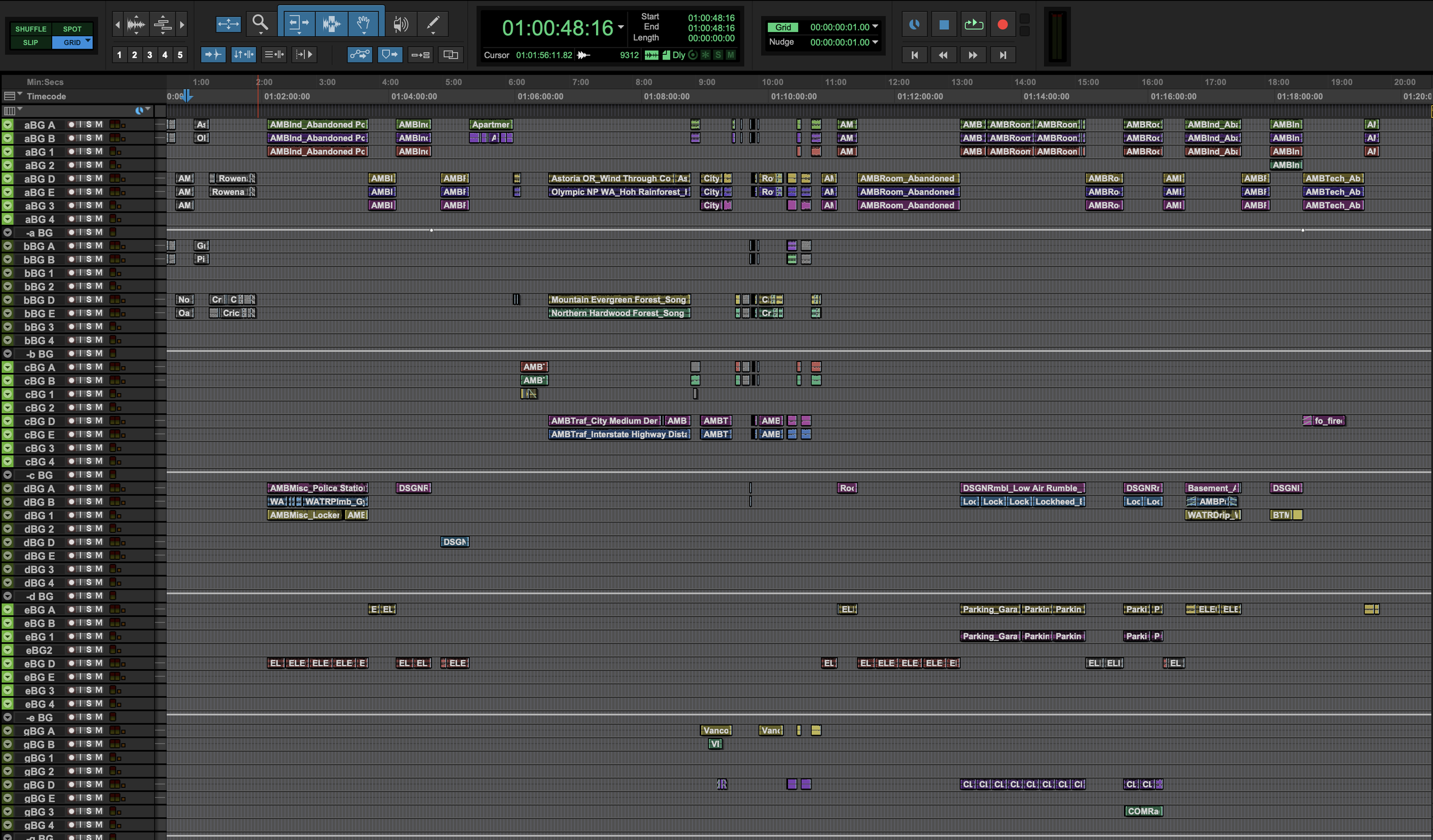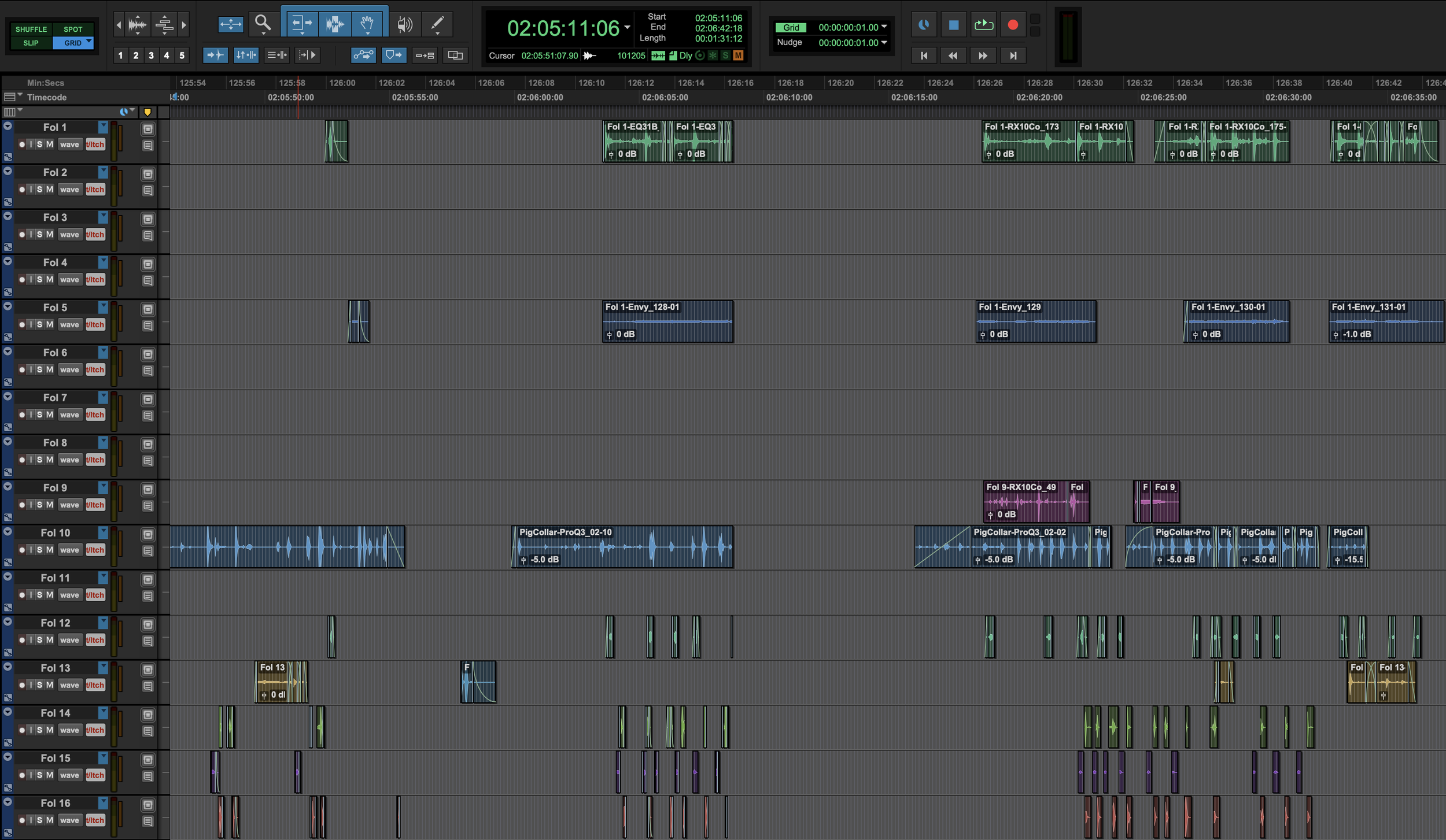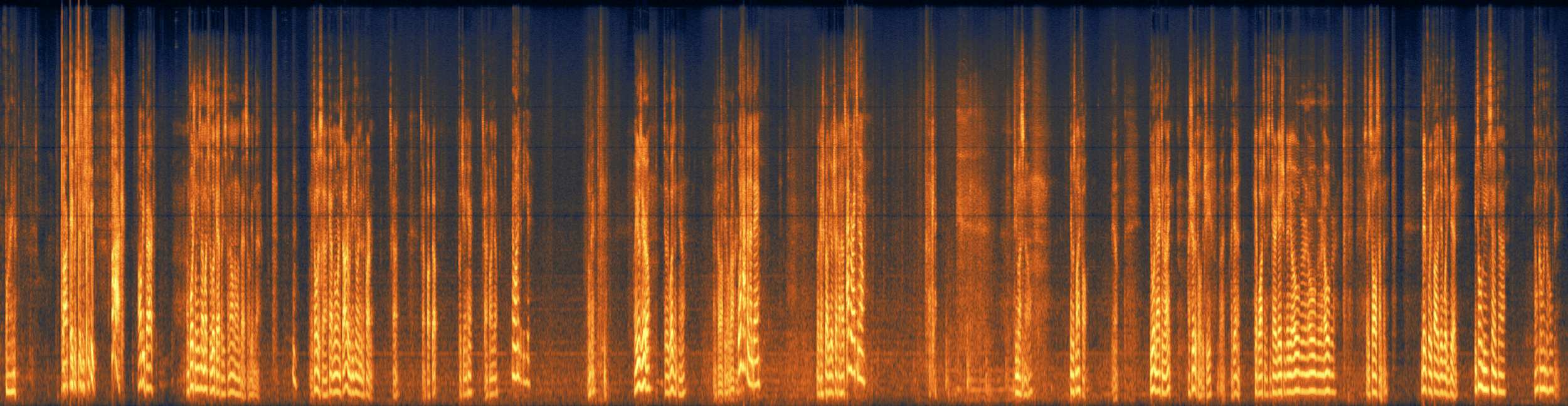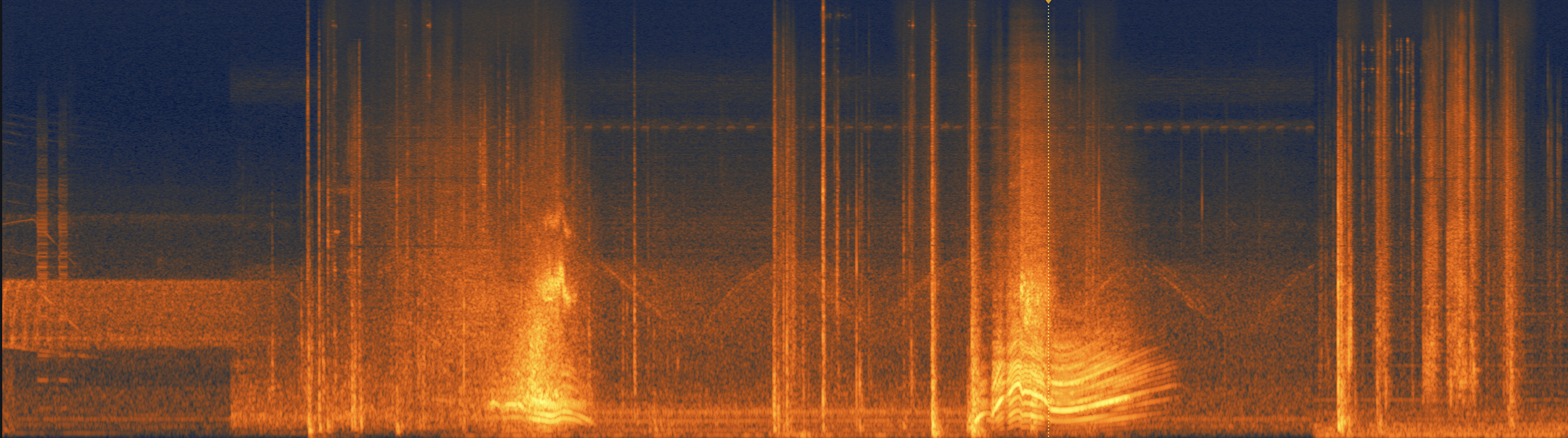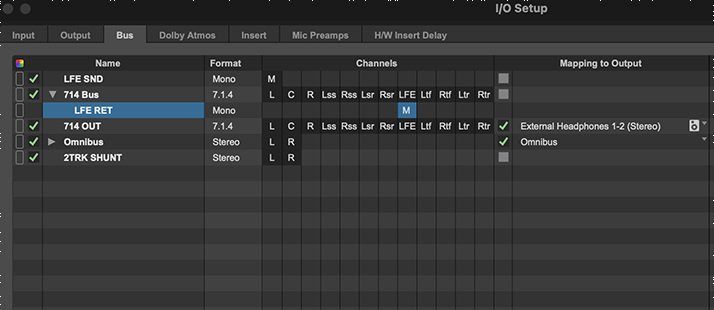The Zoom F3 in the field.
Drop Rig Recording
We recently purchased a Zoom F3 field recorder. Our primary use-case for this recorder is overnight drop rig recordings. If you’re not sure what a drop rig is, recordists like George Vlad and Thomas Rex Beverly have written amazing guides on the subject. Recently, our clients have been asking for 32-bit deliverables. The need / use cases for 32-bit recordings are a whole other blog post, so we’ll get into that later. Let’s concede, for now, that 32-bit is a requirement and leave it at that. Anyway, our typical Sony drop rig recorders max out at 24-bit. And while we love our 32-bit capable Sound Devices MixPres, they are too expensive to leave unattended in the wilderness for days at a time. This predicament has left us searching for an affordable, reliable, 32-bit field recorder. The Zoom F3 seems to fit the bill, but how does it perform?
For overnight drop rig recording, one of the most important recorder specs is battery life. An ideal scenario would play out like this: We’d set up a drop rig in the afternoon on a Monday. Then, we’d let it roll capturing the dawn choruses on both Tuesday and Wednesday mornings. Finally, we’d retrieve it sometime mid-morning on Wednesday after the dawn chorus has played out. So, we’d like to be able to roll non-stop from 4PM on a hypothetical Monday until 10AM on a hypothetical Wednesday. That’s 42 hours of uninterrupted record time in our ideal scenario.
We have two Sony recorders that are up to this task. The Sony PCM-D10 will do this easily with 4 AA Lithium batteries. We don’t know what the upper limit is for this recorder because we’ve never hit it, and it’s not worth wasting a set of batteries to find out. The legendary Sony PCM-D100 will also get there with 4 AA Lithiums. Sadly, as stated earlier, neither of these workhorses can record 32-bit. But, if 32-bit isn’t a required deliverable, both are great drop rig recorders (good luck finding a PCM-D100, though).
Drop Rig in the field (Zoom F3 not pictured).
Anker Power Bricks
An aside about Anker power bricks. These are awesome for recording! Paired with any recorder capable of receiving power over USB, these affordable batteries will give much more expensive smart batteries a run for their money. That said, there are some confusing aspects of the Anker bricks, and the company doesn’t do the greatest job of making this plain. There are typically three power modes per battery:
PD (or Power Delivery)
This is a higher output, fast-charging mode. This is usually the USB-C output. If you want to charge your iPhone as fast as possible, this is the way to go.
IQ
This is an adaptive output that will sense the needs of your device and provide power accordingly. If you want to power a device over a longer period of time, and don’t care about charging it, this is the way to go. This is usually the USB-A output, so for many recorders you will need a USB-A to USB-C adapter cable.
Trickle
This mode is for devices with extremely low power consumption, like earbuds. In some cases, a device may draw so little power that the Anker Brick doesn’t realize there’s anything plugged in and it shuts off. Trickle mode prevents the brick from shutting off for two hours. Some recorders with an internal rechargeable battery (like the Sony PCM-A10) may run on trickle mode for a couple hours extra after the internal battery is fully charged. Trickle mode is engaged by double-clicking the button on the battery so that one of the LEDs turns green. Single click to exit trickle mode. Trickle mode is not relevant to the tests that follow.
As we will see, these modes can make a huge difference, so be mindful of them. IQ mode seems to be the winner for field recorder applications.
Zoom F3 with the two Anker Power Bricks we tested (smaller 10k and larger 26.8k mA).
Zoom F3 Battery Life Test Results
How does the Zoom F3’s battery life compare? Let’s find out. All tests were performed with a stereo pair of Lom Usi Pros, two channels with 48v phantom power. Recorder settings are 96K / 32-bit. It is worth noting that battery run time WILL be impacted by the recorder settings as it takes more power to process higher sample rates and bit depths. The screen backlight is set to ‘off’.
Energizer AA Alkaline (x2)
1.6 hours. Awful. I wouldn’t use this recorder with alkaline AAs in any scenario. It’s just creating e-waste.
Energizer AA Lithium (x2)
6.2 hours. Underwhelming. The Sony recorders take two more batteries but last at least seven times as long! Using disposable batteries is not ideal, so the record time has to be amazing to justify the waste.
Anker PowerCore / 10,000 mA / PD (Power Delivery mode via USB-C)
12.0 hours. Also underwhelming. This is a compact brick, but I hoped for better.
Anker PowerCore / 10,000 mA / IQ (Adaptive mode via USB-A to USB-C)
12.8 hours. Slightly better on IQ mode, extended runtime by approximately 7%.
Anker Power Bank / 26,800 mA / PD (Power Delivery mode via USB-C)
23.5 hours. Still underwhelming given the size of this battery. It’s larger than the F3! This battery (in PD mode) has lasted at least 14 hours in a Sound Devices MixPre 6 running four channels w/ phantom, so I hoped for a better result on this test.
Anker Power Bank / 26,800 mA / IQ (Adaptive mode via USB-A to USB-C)
34.5 hours Now we’re getting somewhere. The big takeaway here is to always use the IQ mode on your Anker power bank! Just that one change added several hours of additional record time! Switching to IQ mode extended the runtime by about 47% in this case. I’m not sure why the larger battery performed so much better on IQ mode then the 10K did but there was a marked improvement for both.
Battery Life Conclusions
Even in the best-case scenario, the Zoom F3 doesn’t last as long as we’d like it to, falling short of our 42-hour threshold. That said, the Zoom F3’s battery life is suitable for MOST recording scenarios. Imagine getting a full production day on a low budget film set from one 10,000mA low-cost power brick! We will, however, continue to test other recorders. Next up is the newer, more expensive Tascam FR-AV2.
Zoom F3 Errata
Here are some other odds and ends we feel are worth mentioning to anyone considering a purchase:
Sound Quality
The sound quality is quite high, especially considering the low cost of entry. The Zoom F series sounds substantially better than the Zoom H series, for example. I think I prefer it over the various Sony recorders in the same price range.
Menu / UI
I found it to be clunky and counter intuitive. For some reason, I keep expecting the menu navigation arrows to be in the opposite order. Adjusting the waveform zoom or ‘gain’ is also tricky - I always mess it up the first time. That said, these are first-world complaints. It’s worth putting up with considering the value.
Plug-In Power / PIP
No Plug In Power 1/8 input. This is a bummer since we love our Clippy PIP mics. I bet the battery life would be better with those.
The Screen
There’s a nifty screen that shows a realtime waveform of your recording. By default, the backlight stays on. You can improve battery life by turning off the backlight, but not the screen itself, which is unnecessary beyond initial setup.
Build Quality
Really nice. It’s a chunk of metal. It makes our Sony recorders feel cheap by comparison. On par with Sound Devices. We recently did a test droprig recording with the F3. The test was supposed to be a relatively short overnight record, 12-14 hours long. Due to circumstances beyond our control, we were unable to retrieve the recorder until about 44 hours after we placed it. The humidity was at near 100% the entire time, which was expected. Contrary to the weather forecast, it rained consistently for about 24 of those hours. That part was NOT expected. When we finally retrieved the droprig, the area was completely soaked. The dry bag had been permeated and everything inside it was damp, at best – bordering on wet. We placed the entire kit on silica for 8 hours, then turned it on. Fortunately, everything still works! So, the Zoom F3 recorded clean audio for over 34 hours in 100% humidity with steady rain for most of that time before the battery died. It then sat unattended in the rain for an additional 10 hours but lived to record another day!
File Storage
It’s Micro SD, so pretty standard. I wish it had an alternate storage method for in-the-field redundancy. The Sony recorders have internal memory that will at least back up some of your data in the event of a catastrophic memory card failure. The Sound Devices recorders have USB-A ports for large capacity thumb drives that offer amazing redundancy. Also troubling - if the battery dies the currently recording file corrupts. Imagine the battery dying in the middle of a crazy awesome dawn chorus and losing up to 46 minutes of solid gold! BTW, 46 minutes is the approximate duration of each 96k/32-bit file since it caps out at 2GB (unlike many other recorders that cap out at 4GB).
Zoom F3 just before getting some rough hours in the field.
Conclusion
Make up your own mind based on your intended usage, but we’re going to keep our Zoom F3. There’s a chance it may sneakily be the best bang for the buck in field recording (under certain circumstances). While the battery life could be improved and there are some other minor complaints, it has proven to be reliable in the field which makes it a winner in our book.